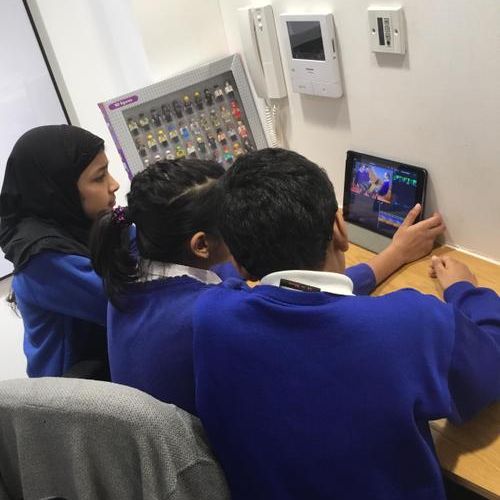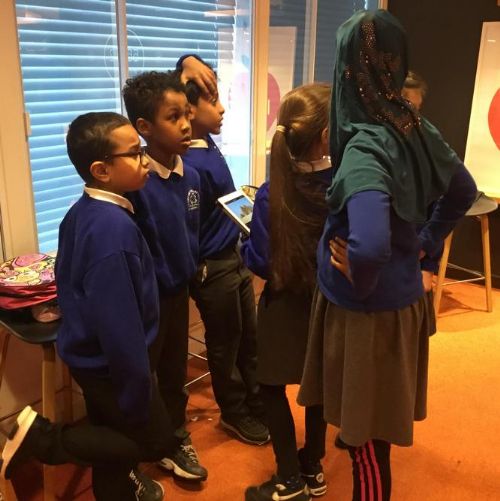Computing
Intent
By providing our pupils with a computing curriculum, Moreland Primary School aims to empower them to embrace and utilise new technology in a creative, responsible, and safe way so that they can flourish. All children have the right to learn experiences that balance all aspects of computing in our curriculum. Increasingly, technology is guiding, innovating, and developing practice in a variety of sectors in education, work, and daily life, and it is effectively part of the fabric of everyday life.
It is our goal to empower children with the skills and confidence they need to use computing technologies independently, gaining confidence and enjoyment from these activities. To ensure that our curriculum is accessible to all children, we want technology to support learning across the entire curriculum. We not only want them to be well-versed in computers and understand how to use technology, but through our computer science lessons, we want them to cultivate creativity, strengthen their problem-solving and critical thinking abilities, and build resilience. We wish to provide our pupils with a range of experiences to enhance their knowledge of themselves as individuals in their community and as members of the larger global community, as well as responsible digital citizens.
Implementation
The computing curriculum at Moreland Primary School is tailored to focus on and build upon the three core aspects of Computing; Digital Literacy, Computer Science, and Information Technology. We do so with a progression framework of skills and knowledge that allows the pupil to make the necessary connections within their learning as they progress through the Computing Curriculum. We use this framework to create a scheme of work for each year's group, building upon the skills learned in previous years.
Our scheme of work for 2022-2023 uses DFE-funded Teach Computing (https://teachcomputing.org), which has been customised for schools to include relevant digital and learning resources. In addition to this, we use a range of localised Online Resources from LGFL (Inc. Busythings & J2E), and while maximising the best national and global open resources for teaching Computing, including Phil Bagge, Barefoot Computing and Common-Sense Media. Through doing so, we embed an effective legacy of Remote Learning, enable improved Progress and Portfolio Development, and provide more structured regular Computing lessons and half termly units of work for all three strands of the curriculum.
Impact
Our approach to the curriculum produces a high-quality, relevant computing education. Online portfolios and folders like Google Classroom, Scratch, and Classdojo provide evidence of how well kids are learning.
As a topic-based approach continues to be developed, teachers can revisit misconceptions and knowledge gaps in computing when teaching other curricular topics. Evidence like this is utilised to inform teachers' future teaching. This encourages a variety of learning speeds and guarantees that all students advance well.
Students at Moreland Primary should be comfortable with a variety of technologies by the end of Year 6. They should be able to recognise how to stay secure when using the internet and comprehend the significance of being excellent online citizens. Pupils should have a sound knowledge of up-to-date technologies and how they can be used to enhance their learning and the curriculum.
What does computing look like at Moreland Primary School?
Pupils are exposed to a variety of technology, such as Beebots, iPads, Chromebooks, and interactive whiteboards, allowing them to build and refine their concepts and abilities over time. Students' understanding of how digital technology and other computational systems are conceived, coded, and operated grows as a result of the learning progression. As students advance through the curriculum and develop their computational thinking abilities, they gain the confidence to use both well-known and obscure applications and technologies.
At Moreland Primary, we also think that computing enriches our teaching and learning in priceless ways, so we try to apply our computing knowledge to as many subjects as we can. By allowing computing to be used in innovative ways across the curriculum, students are able to see how having digital literacy can benefit them now and in the future. The concepts of computing are used to comprehend systems and products in the actual world in addition to being applied to the curriculum as a whole. We promote critical thinking and digital literacy in our students in order to provide them with the tools they need to strive for all of these qualities. We also encourage students to be creative, imaginative, purposeful, and resourceful in all of their endeavours.
At Moreland Primary, students are taught how to use digital technology responsibly, respectfully, and safely from Early Years through Key Stage 2. Younger students are frequently taught what to do if something about using technology makes them uncomfortable. As they advance through the curriculum, our students learn the value of protecting their privacy. Our students' ability to distinguish between appropriate and inappropriate online behaviour as well as how to handle it is something we take great pleasure in. When students have questions about the topic, the EYFS teaches them where to turn for support and assistance. Pupils in KS2 are able to recognise a variety of methods for disclosing concerns about material and uncomfortable situations when using technology.
EYFS
From the moment the children enter the EYFS setting they have the opportunity to use a range of technology, from using iPads to record their work. Pupils in EYFS are also given the opportunity to use remote control toys, and programmable toys to enhance multiple areas of the curriculum. Through exposing pupils in EYFS to a range of digital technology, we are ensuring they understand the world around them whilst ensuring that they are building skills to aid them in key stage learning. The children develop key computing skills such as problem-solving, collaboration and testing through everyday activities in the early years setting.
KS1
Pupils continue to recognise digital technology in the wider society and they begin to explore the use and impact of technology in the world around them. They gain an understanding of what algorithms are, how they are used as programmes on digital devices and the importance of precise instructions. With this knowledge our KS1 pupils create and debug simple programs, they also programme robotic toys while predicting the outcome of simple algorithms. Our pupils also begin to learn how to create, edit, store, and retrieve digital content using apps and online software.
KS2
In KS2 pupils are confident in their safe use of the Internet, and they understand the opportunities the World Wide Web offers for collaboration and communication. They learn about the various search engines available to them and how these computing networks communicate with each other and the user. Pupils acquire a secure understanding and ability to engage with a range of programs, software, devices, and websites through lessons that are underpinned with the principles of Digital Literacy and Online Safety with safe and best practices referenced whenever appropriate.
Pupils also continue to develop and expand their knowledge of computational systems and digital technology. Pupils in KS2 design, write and debug programmes that have specific goals and target audiences. They use sequence, selection, and repetition in programmes and understand how variables, inputs, and outputs can affect the programmed algorithm. Pupils further build on their logical reasoning skills to decompose problems into smaller, more manageable parts in order to both build their program, recognise problems, debug, and correct errors in code written by both themselves and their peers. KS2 pupils are able to evaluate their work, and recognises ways to improve.
| KS1 | KS2 | |
| CS |
Understand what algorithms are; how they are implemented on programs on digital devices;and that programs execute by following precise and unambiguous instructions Create and debug simple programs Use logic reasoning to predict the behaviour of simple programs |
Design, write and debug programs that accomplih specific goals, including controlling and simulating physical systems;solve problems by decomposing them into smaller parts Use sequence, selection and repetition in programs; work with variables and various forms of input and output Use logical reasoning to explain how some simple algorithms work and to detect and correct errors in algorithms and programs Understand computer networks including the internet; how they can provide multiple services, such as the world wide web Appreciate how [search] results are selected and ranked |
| IT | Use technology purposefully to create, organise, store, manipulate and retrieve digital content |
Use search technologies effectively Select, use and combine a variety of software (including internet services) on a range of digital devices to design and create a range of programs, systems and content that accomplish given goals, including collecting, analysing, evaluating and presenting data and information |
| DL |
Recognise common uses of information technology beyond school Use technology safely and respectfully, keeping personal information private; identify where to go for help and support when they have concerns about the content or contact on the internet or other online technologies |
Understand the opportunities [networks] offer for communication and collaboration be discerning in evaluating digital content Use technology safely, respectfully and responsibly; recognise acceptable/unacceptable behaviour; identify a range of ways to report concerns about content and contact |
Computing Curriculum Map
Computing Knowledge and Skills Progression Map
Examples of Children’s Work
Computing is used across the curriculum to enhance children's learning in different subjects.
News Reports
Year 4 exploring digital media and green screening to create their own news reports about the discovery of Tutankhamun's tomb.
Stop animation
Year 2 used stop animation to create an animation of the Great Fire of London in a cross curricular project.
-

21fd8a5fc2bb4ebf8b9dbb2be9bbd22c1x1
-

6264c9d789a54e7fb54285527caffcdf1x1
-

c196f0e33d124b868f85398f981a5caf1x1
-

dc964ee3734047328b2dfc115904afd11x1
-

39926211f0fc4fbc98a2f0f48dbd73ab1x1
-

e4d4f63358c84e59b86b515be22b26981x1
-

c83fdaffe51740fcbc48b78c080284471x1
-

c8a636bc900c418a96a77ecf128ff43d1x1
-

84b4847eec5f4e5e88e4584def8350501x1